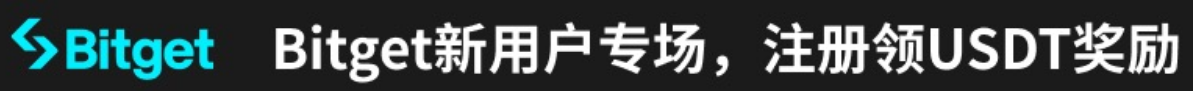高级 CLI 安装入门
我们将为您各自的操作系统下载两个文件。
Subspace-Node– 这是实际与子空间网络建立连接的可执行文件Subspace-Farmer– 这是实际将在您分配的存储地块上耕种以获得奖励的可执行文件。
注意
从 2 月 19 日版本开始,我们通过增加内部并发性来增强绘图性能。此增强功能可提高 CPU 利用率并增加 RAM 使用率。如果您希望将农民恢复到其先前的行为,则可以使用标志 。--record-encoding-concurrency 1
特定于 Windows 的警告:
::警告 WINDOWS 无输出错误
如果你遇到节点不输出任何内容并且没有给出错误代码的错误,则你可能只需要安装最新的 Visual C++ 可再发行组件包here。
步骤 1:下载高级 CLI 可执行文件
步骤 2:启动高级 CLI 节点
危险
可能会出现警告。 这是因为应用程序正在尝试访问 Internet。这是意料之中的,因为这是农民与网络上其他农民交谈的方式,选择继续设置。Windows Defender Firewall has blocked some features of this appAllow access
- 打开 (我们不建议使用命令提示,因为它的语法略有不同)
Powershell - 在终端中,我们将使用以下命令 切换到下载目录
cd Downloads - 然后,我们将使用以下命令启动节点:
# Replace `INSERT_YOUR_ID` with a nickname you choose
# Copy all of the lines below, they are all part of the same command
.\Autonomys-node-windows-x86_64-skylake-gemini-3h-2024-apr-24.exe `
run `
--chain gemini-3h `
--base-path NODE_DATA_PATH `
--farmer `
--name "INSERT_YOUR_ID"
注意
使用 run,从 Gemini 3h 开始,设置 –base-path 并指定 –chain 成为强制性的。该参数同时切换到。--validator--farmer
- 你应该在终端中看到类似的内容:
2022-02-03 10:52:23 Subspace
2022-02-03 10:52:23 ✌️ version 0.1.0-35cf6f5-x86_64-windows
2022-02-03 10:52:23 ❤️ by Subspace Labs <https://Autonomys.network>, 2021-2022
2022-02-03 10:52:23 📋 Chain specification: Subspace Gemini 1
2022-02-03 10:52:23 🏷 Node name: YOUR_FANCY_NAME
2022-02-03 10:52:23 👤 Role: AUTHORITY
2022-02-03 10:52:23 💾 Database: RocksDb at C:\Users\X\AppData\Local\Autonomys-node-windows-x86_64-snapshot-2022-jan-05.exe\data\chains\Autonomys_test\db\full
2022-02-03 10:52:23 ⛓ Native runtime: Autonomys-100 (Autonomys-1.tx1.au1)
2022-02-03 10:52:23 🔨 Initializing Genesis block/state (state: 0x22a5…17ea, header-hash: 0x6ada…0d38)
2022-02-03 10:52:24 ⏱ Loaded block-time = 1s from block 0x6ada0792ea62bf3501abc87d92e1ce0e78ddefba66f02973de54144d12ed0d38
2022-02-03 10:52:24 Starting archiving from genesis
2022-02-03 10:52:24 Archiving already produced blocks 0..=0
2022-02-03 10:52:24 🏷 Local node identity is: 12D3KooWBgKtea7MVvraeNyxdPF935pToq1x9VjR1rDeNH1qecXu
2022-02-03 10:52:24 🧑🌾 Starting Subspace Authorship worker
2022-02-03 10:52:24 📦 Highest known block at #0
2022-02-03 10:52:24 〽️ Prometheus exporter started at 127.0.0.1:9615
2022-02-03 10:52:24 Listening for new connections on 0.0.0.0:9944.
2022-02-03 10:52:26 🔍 Discovered new external address for our node: /ip4/176.233.17.199/tcp/30333/p2p/12D3KooWBgKtea7MVvraeNyxdPF935pToq1x9VjR1rDeNH1qecXu
2022-02-03 10:52:29 ⚙️ Syncing, target=#215883 (2 peers), best: #55 (0xafc7…bccf), finalized #0 (0x6ada…0d38), ⬇ 850.1kiB/s ⬆ 1.5kiB/s
步骤 3:启动高级 CLI Farmer
- 然后,我们将打开另一个终端,像之前一样切换到 downloads 目录,然后使用以下命令启动 farmer 节点:
# Replace `PATH_TO_FARM` with location where you want you store plot files
# Replace `WALLET_ADDRESS` below with your account address from Polkadot.js wallet
# Replace `PLOT_SIZE` with plot size in gigabytes or terabytes, for example 100G or 2T (but leave at least 60G of disk space for node and some for OS)
.\Autonomys-farmer-windows-x86_64-skylake-gemini-3h-2024-apr-24.exe farm --reward-address WALLET_ADDRESS path=PATH_TO_FARM,size=PLOT_SIZE
- 你应该在终端中看到类似的内容:
2022-06-02T00:02:04.552120Z INFO Autonomys_farmer::commands::farm: Connecting to node at ws://127.0.0.1:9944
2022-06-02T00:02:04.557220Z INFO jsonrpsee_client_transport::ws: Connection established to target: Target { sockaddrs: [], host: "127.0.0.1", host_header: "127.0.0.1:9944", _mode: Plain, path_and_query: "/" }
2022-06-02T00:02:04.575669Z INFO Autonomys_farmer::commands::farm: Opening object mapping
2022-06-02T00:02:04.617553Z INFO Autonomys_farmer::multi_farming: Opening plot
2022-06-02T00:02:04.645422Z INFO Autonomys_farmer::multi_farming: Opening commitments
2022-06-02T00:02:04.666925Z INFO Autonomys_farmer::farming: Subscribing to slot info notifications
2022-06-02T00:02:04.688218Z INFO Autonomys_farmer::archiving: Subscribing to archived segments
2022-06-02T00:02:04.689129Z INFO Autonomys_farmer::commands::farm: WS RPC server listening on 127.0.0.1:9955
2022-06-02T00:02:09.492868Z INFO Autonomys_farmer::archiving: Plotted segment segment_index=0
2022-06-02T00:02:09.492868Z INFO Autonomys_farmer::archiving: Plotted segment segment_index=1
2022-06-02T00:02:09.492868Z INFO Autonomys_farmer::archiving: Plotted segment segment_index=2
2022-06-02T00:02:09.492868Z INFO Autonomys_farmer::archiving: Plotted segment segment_index=3
2022-06-02T00:02:09.492868Z INFO Autonomys_farmer::archiving: Plotted segment segment_index=4
2022-06-02T00:02:09.492868Z INFO Autonomys_farmer::archiving: Plotted segment segment_index=5
- 你现在正在耕种!你现在在种田!只需等待你的节点完全同步,并等待你的农民完全绘制。
 Autonomys 之家
Autonomys 之家